- These are available for most of the products (when applicable).
- They're aimed to be fair (though critical where needed), to give you a better sense of the condition.
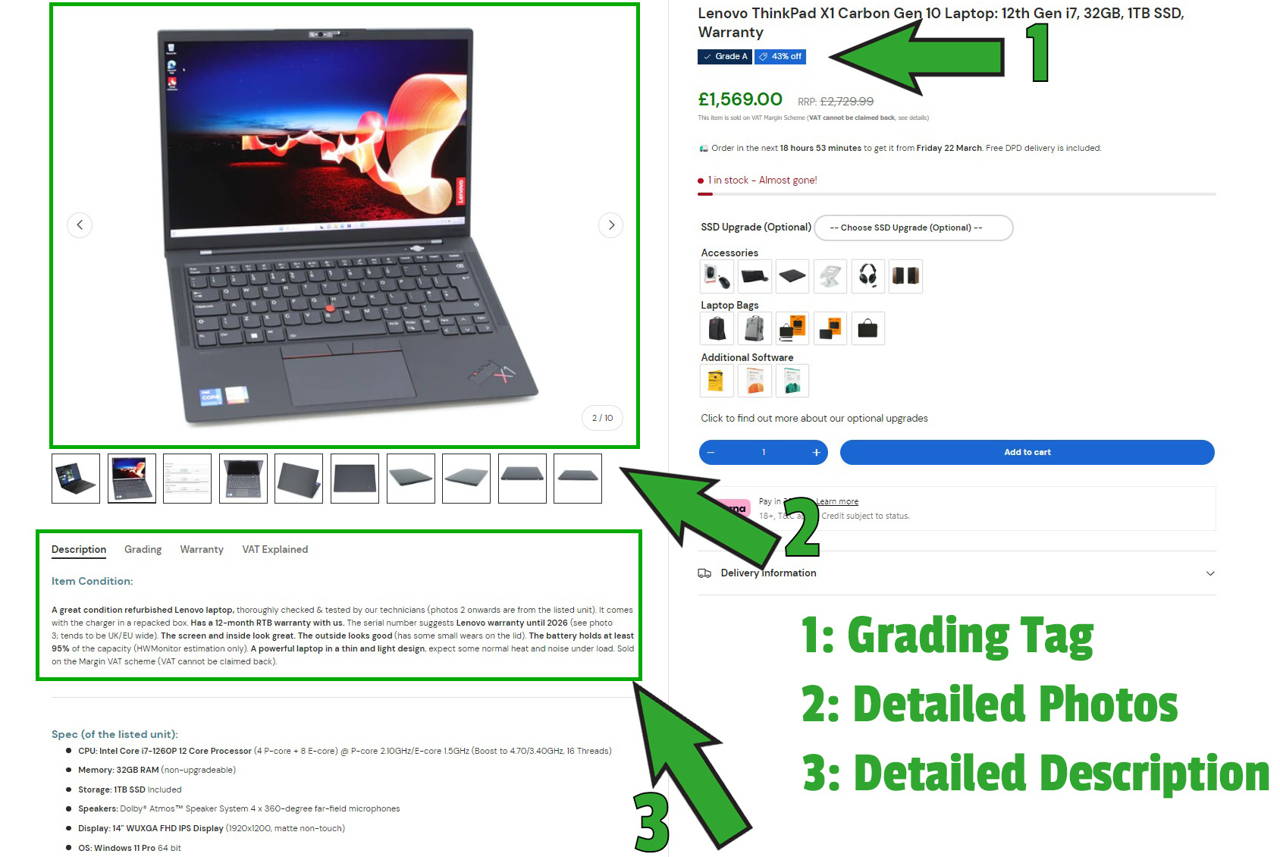
*Updated Monday 20th March 2024


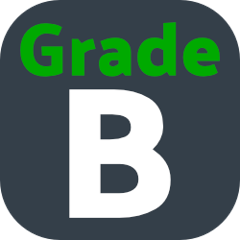
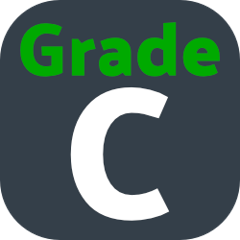
We are focused on providing a detailed amount of product information, so that you could shop online with ease. We've made some notes to make it easier for you to browse here.
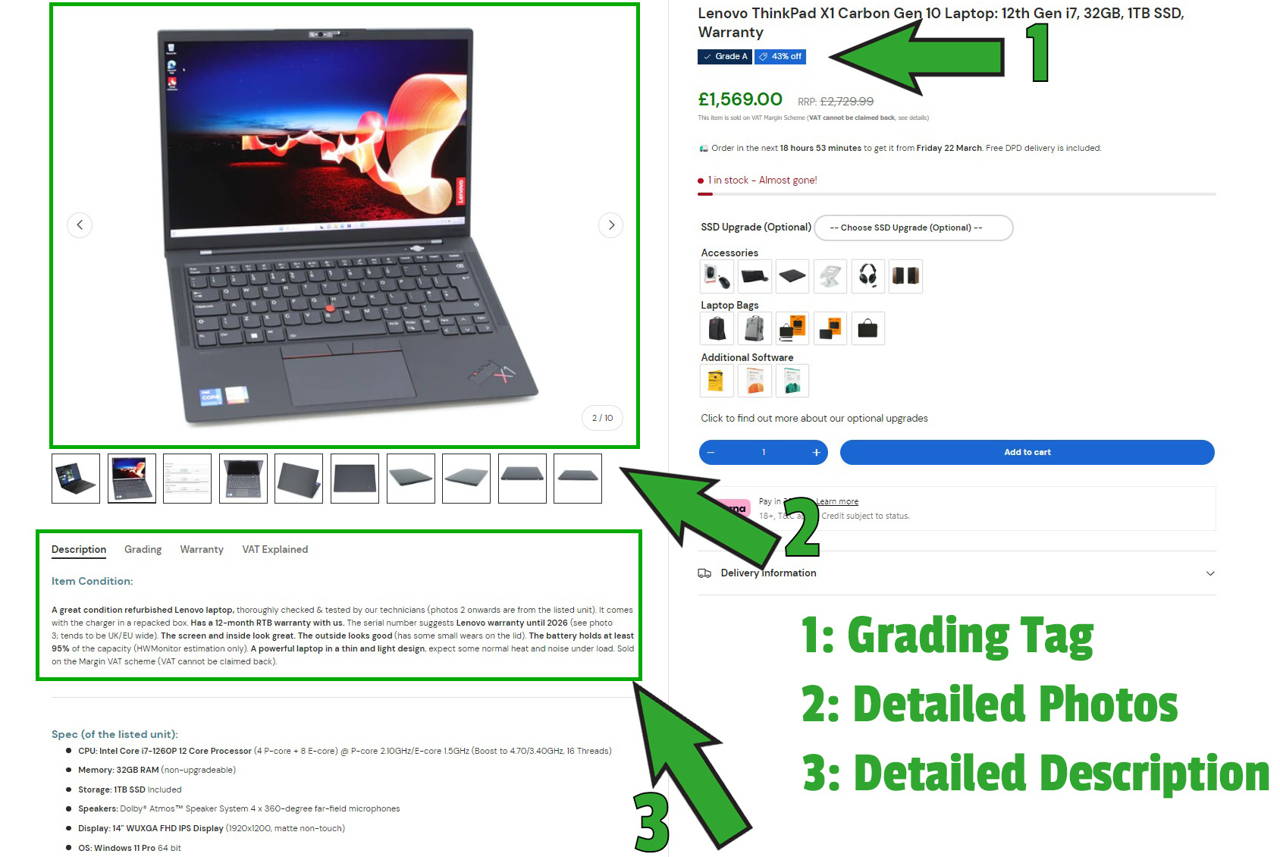
This feature was added to help narrowing down the relevant products more easily. It is a single score grade, that confirms that the product meets a minimal standard (across:the screen, the inside casing, the outside casing). The area which receives the lowest grading, thenbecomes the overall grading. For instance, if the screen is a Grade B,but for all other 3 areas are Grade A, it would be marketed as a Grade Blaptop.
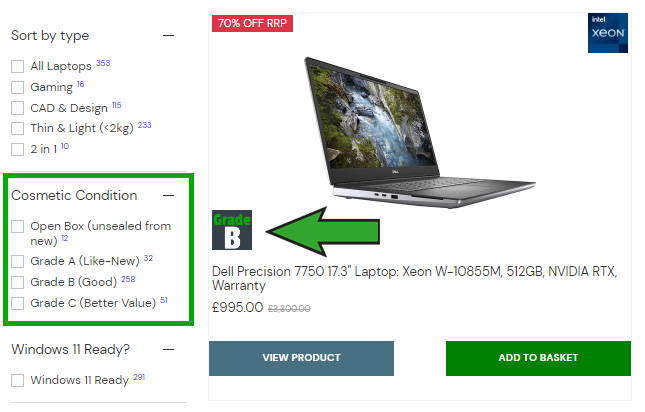
This is a laptop with a very good condition screen. It may have somewear on the keypad, bezel or trackpad and could have some visible wearon the exterior such as the lid or base. Tests on the battery will showover 60% of the battery charge available.
This describes a laptop with a good condition screen, with faintpressure marks, surface marks and up to 2 stuck pixels. It may have somewear on the keypad, bezel or trackpad and could have some visible wearon the exterior such as the lid or base.
This is used to describe any laptop with a screen that could bedescribed as in a functional condition (visible pressure marks &surface marks, over 2 stuck pixels). There could be heavy wear on thekeyboard, trackpad or palmrest and there may be heavy wear and smallmarks on the exterior such as the lid or base.